WordPress has made it easier for people to build their website from scratch without having to write a single line of code. While WordPress has gained so much popularity, what exactly is WordPress? How does it even work? Can anyone use it?
There are so many questions around WordPress that strike the head when we talk about WordPress. And in this article, let’s break down each of these questions and understand WordPress better.
What Is WordPress? Explained For Beginners
WordPress is a popular and free content management system with a page builder that lets you build and manage websites with zero coding experience. WordPress powers approximately 40% of all websites on the internet, so you can rest assured that it’s reliable.
You get various building blocks, like text sections, image galleries, contact forms, and navigation menus, that you can arrange and customize to create your desired website. This simple approach makes website creation easier for people without coding or technical experience.
To understand it better, think about how you order furniture from IKEA, and when it gets delivered to your home, you read the manual and start assembling it as per the instructions. It’s the same for WordPress. You pick the pieces and assemble, and the final furniture is your website.
Did you know: WordPress initially began as a tool to publish blogs, but later evolved to publish other web content too?
Types Of Websites You Can Make with WordPress
You can create any type of website with WordPress, right from a personal blog, news, to even fully-fledged eCommerce stores. WordPress gives you 7,500+ themes to choose from with one-click installation and tons of blocks, so the possibility to design a website you desire is infinite.
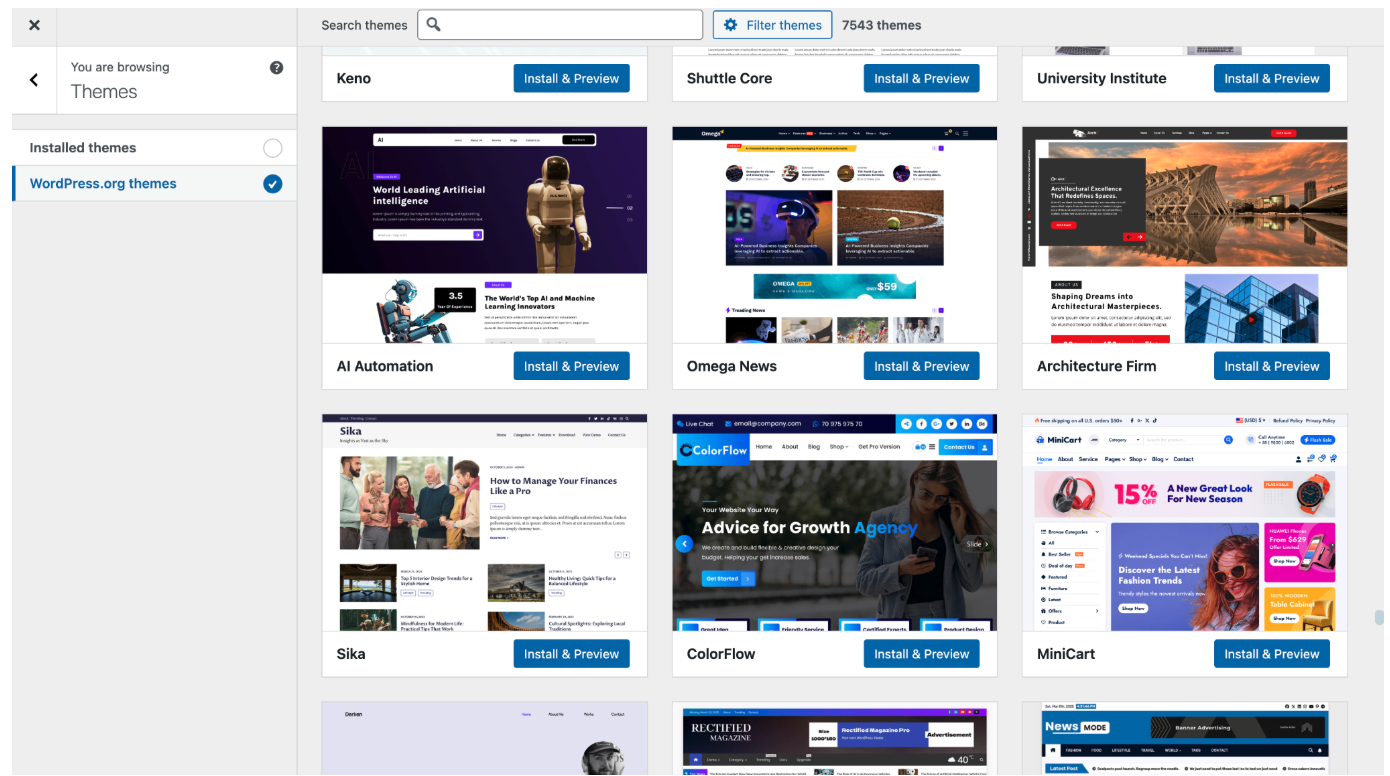
- News and Magazine Sites: Publishing organizations appreciate WordPress’s content management capabilities, editorial workflows, and multi-author support systems. You can use its built-in template and edit it to fit your brand guidelines.
- E-commerce Stores: Through the WooCommerce plugin, WordPress can be turned into a powerful e-commerce platform. You can sell physical products, digital downloads, or services directly through your website, complete with shopping cart functionality and payment processing.
- Personal and Professional Blogs: WordPress began as a blogging platform and continues to excel in this area. You can create blogs for sharing personal experiences, professional insights, or specialized knowledge in your field of expertise.
- Educational Websites: Schools, training organizations, and individual educators can create learning platforms using WordPress. These sites can include course materials, student resources, and interactive elements.
- Portfolio Websites: Creative professionals such as photographers, designers, and artists use WordPress to showcase their work. The platform offers numerous portfolio-focused themes that highlight visual content effectively.
- Business Websites: Service-based businesses, consultancies, and local companies use WordPress to establish their online presence. These sites typically include service descriptions, team information, testimonials, and contact details.
The list of websites you can make with WordPress is endless, and we mean it. The templates you get are a starting point, and you can begin customization as per your requirements.
WordPress.com vs WordPress.org
If you’re new to the WordPress world, the confusion between WordPress.com and WordPress.com might make you think they’re the same.
WordPress is a CMS and is available for free at WordPress.org. It is also usually pre-installed or available via a one-click installer on most shared hosting plans, where it is also free. You do not and never will need to pay for WordPress. However, you do need to pay for hosting, and maybe a page builder if you don’t get on with Gutenberg (the WordPress page builder), and may pay for some plugins.
WordPress.com, on the other hand, is a hosting company that is owned by Automattic, the company behind WordPress. An important difference between the two to remember here is that using WordPress does not require WordPress.com. Many web hosting companies offer WordPress installation and support and provide better value and more flexibility than WordPress.com’s hosting services.
Is WordPress easy to use for a beginner?
Yes and no. Some get on with it right away. Others find the page builder hard to use. I personally have found the page builder hard to use, since I came from zero tech experience or knowledge. When I began building my site, I had to go through tons of tutorials, and there was a higher learning curve.
At the same time, it also depends on the template you use. Everyone’s experience is different with WordPress. For instance, someone with a tech background or a little bit of know-how can pick up WordPress easily with a bit of experimentation here and there.
So, labelling it easy or difficult would be unfair. More likely, we’d say, it depends on one user to another. And let’s be real here. Most beginners can create a basic website within a few days to a week of dedicated learning. However, developing proficiency with advanced features typically requires several weeks or months of regular use.
It’s exactly like you’re building with Lego. Some people are so good and fast at it that it doesn’t take them long. While some people build it, it takes them days to finish it. The same is the case with using WordPress.
A bonus of WordPress being so popular is that there are tons of tutorials. So if you are struggling, you should be able to find help and figure out how to use WordPress on your own, with plenty of helpful guides out there.
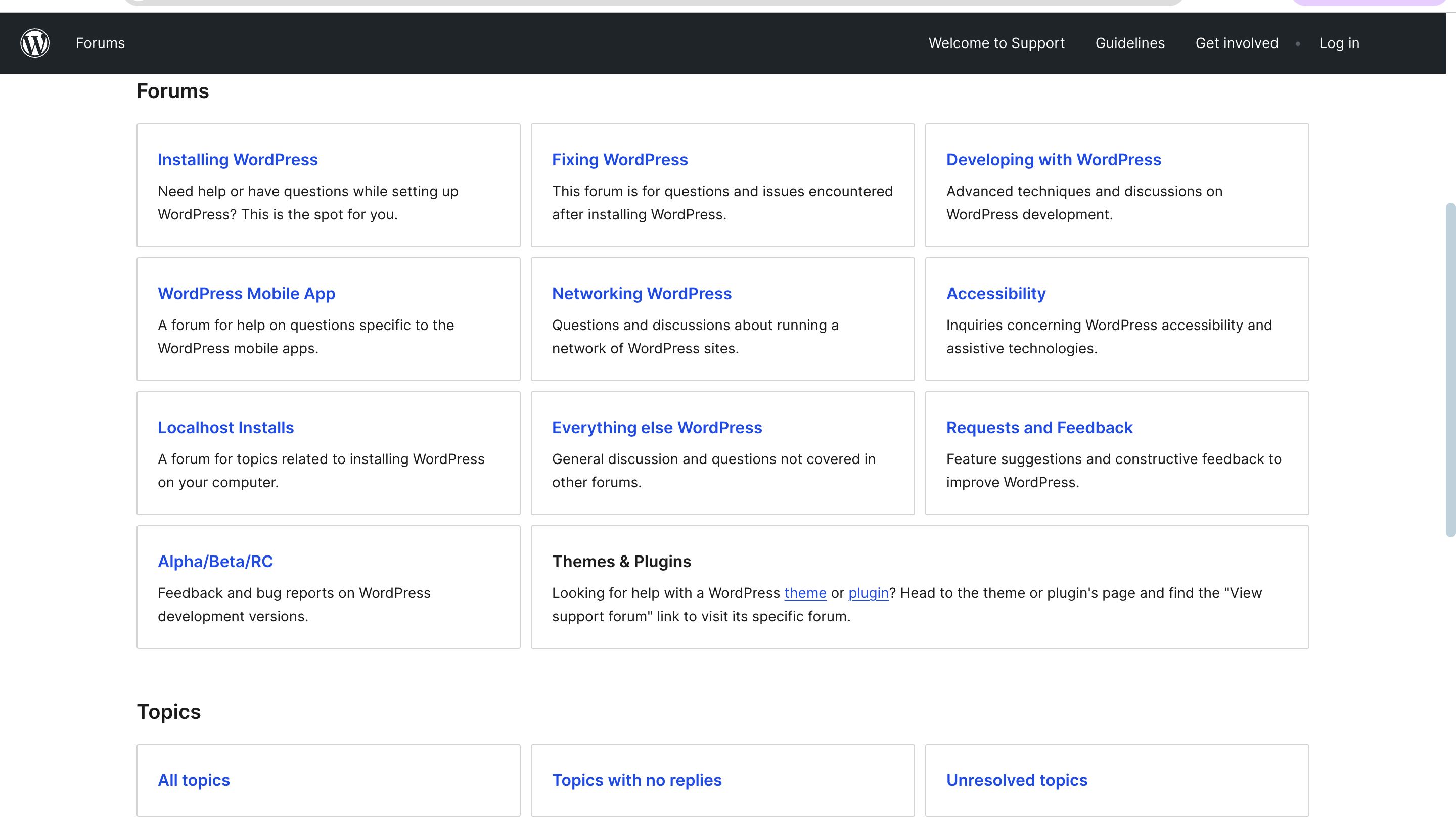
How Much Is WordPress?
WordPress is free to use. However, running a website does involve some costs, such as:
- Hosting
- A domain
- Plug-ins (optional)
- Page builders (optional)
Let’s break down this in a more detailed manner below:
Important/Mandatory Expenses
Web Hosting: $60-180 annually
The best web hosting provides the server space where your website files are stored and accessed by visitors. Shared hosting plans typically cost $2-15 monthly, while more robust hosting options range higher. When I was building my site, I went with Hostinger, and it cost me $2.99/month for the Shared Hosting plan. In the initial stage, shared hosting is usually the best and economical option. The best WordPress hosting is often shared hosting with a hosting provider that has dedicated support for WordPress and servers optimized for WordPress too.
Domain Name: $10-15 annually
Your domain name serves as your website’s address on the internet. This annual fee registers your chosen domain name and maintains your rights to use it. Domain names often come free with your hosting provider for one year but I always recommend shopping around the best domain name registrars for a better overall deal.
Optional Expenses
Premium Themes: $30-100 (one-time purchase)
While free themes are available, premium themes often provide additional customization options, better support, and more sophisticated designs.
Premium Plugins: $50-200+ annually
If you want advanced features on your website, you’ll need premium plugins. These might include enhanced security features, advanced SEO tools, or specialized business applications.
Professional Page Builders: $50-200 annually
If you find the default WordPress editor challenging, third-party page builders like Elementor or Divi offer more intuitive design interfaces.
Professional Services: Variable costs
Some users invest in professional setup, design customization, or ongoing maintenance services. If you choose to opt for that, you can expect additional charges for these, depending on which services you go for.
Reasons to Use WordPress
- Free to use, so you don’t have to ever worry about paying separately
- Can migrate anywhere without losing content or functionality
- Provides excellent support & guidance from the vast global community
- Exceptional scalability so you can scale your website as it grows
- Regular updates for continuous development
Disadvantages of WordPress
- There is an added level of management compared to page builders
- The Gutenberg page builder could be easier to use
- There are currently some legal battles going on that are disrupting the WordPress community
- With thousands of available plugins, compatibility conflicts can occasionally occur
- As a self-hosted solution, you’re responsible for implementing security measures
Final Words
WordPress is a powerful CMS that provides extensive customization and blends affordability and scalability in one. While there is a learning curve, you can use this free CMS to build your website and learn through its strong community support.
Choose WordPress If You Need:
- A scalable website
- A free CMS
- Complete control over your website’s design and functionality
On the other hand, you might want to consider an alternative if you’re looking for something very easy to use with zero learning curve or minimal technical involvement in website management.








